FAQ
You've got questions?
We have answers! Browse the FAQ's below, email us or contact your local library for help.
To get a library card, please bring a picture I.D. and proof of Colorado residency or property ownership to your local library branch and you will be issued a card. If you are under the age of 18, a parent or legal guardian must be present, show proof of residency or property ownership, and sign the card.
Library cards and replacement cards are FREE. Treat your library card as you would your credit card; report a lost or stolen card immediately. Always bring your library card when checking out items. You are responsible for all materials borrowed on your library card from the time they are checked out until they are checked in.
Apply Now!
If you would like to apply for a card online please go to our online registration form. You will still need to bring the verification listed above to your local library to receive your card. Please mention that you have filled out this form online.
Eagle Valley Library District standard patron cards are valid for two years, after which time they must be renewed. Library cards can be renewed by telephone or in person at any library branch.
To access your library card record, click on "My Account" above, click on "log In" and enter in your full name and library card number. From within your account you may request items, renew items, and review your reading history.
Traditional materials (i.e. books, audiobooks, magazines, and DVDs) do not accrue late fines. “Non-traditional” items such as "Library of Things" will accrue late fines. Accounts with materials/items more than 30 days overdue and/or delinquent in the amount of $50.00 or more may be referred to a third party collection agency and an additional $10 collection fee will be added to the account. Patrons will be charged replacement fees for lost or damaged items and a $5.00 processing fee.
Library materials may be renewed online with your library card number. To renew items online, click on "My Account" above and then click on "Log In" and enter your name and library card number.
To renew all items, click on the "Renew All" button. If you only wish to renew certain items, click the box(es) preceding the item(s) in the list, and the click on "Renew Selected Items". If an item may not be renewed it will say "ON HOLD" in red next to the due date of the item. You can also call your local branch and request items renewed over the phone during library hours. Have your library card ready as staff will need it to complete the renewal.
There are also several cases where you cannot renew items checked out to you. Renewals will be blocked if:
- There are outstanding fees or fines of more than $5.00 on your card.
- Your card has expired or if your card will expire prior to the new due date.
- There is a request on by other library customer for the item.
Renewal dates are from the date renewed, not the date material is due.
To keep a history of the items you have read, go into your account by clicking on "My Account" on the menu above. Then click on "Log In" and enter your name and library card number. Next then click on " Reading History" on the right sidebar and then click on "Start Recording My Reading History." From that point on every item you check out will be recorded and you can view the information in your record.